MODULE
2D Capture
Preview. Measure. Compare. Capture.
Capture images and video from 150+ devices
Automatically capturing the right depth of field, magnification,
exposure, and contrast is now easier than ever.
Powerful Live Image Workspace
Image-Pro’s Live Preview engine is a flexible image workspace capable of delivering high-speed video as well as layered measurements and overlays. Build up a focus map in real time and deliver stunning EDF images or stitch and tile on the fly with Live Tiling.
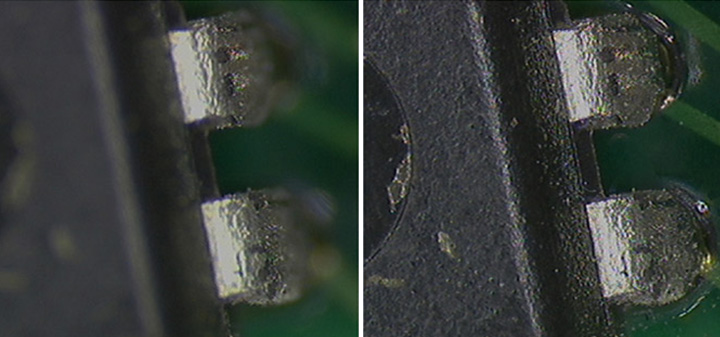
Capture beautifully focused images, regardless of depth, with Live EDF. No automated z motor is required.
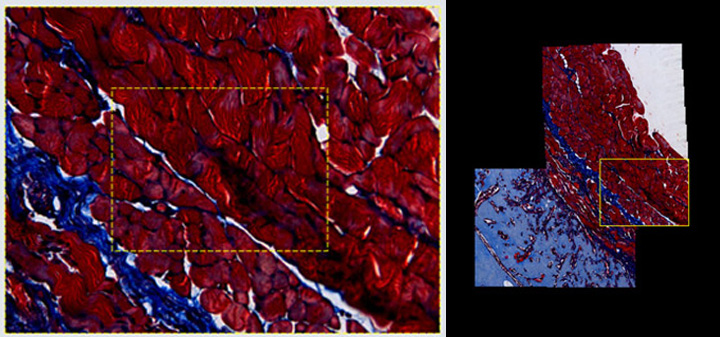
Stitch together multiple fields of view as you manually navigate your specimen. Combine with Live EDF to create a focused, tiled image. No automated stage is required.
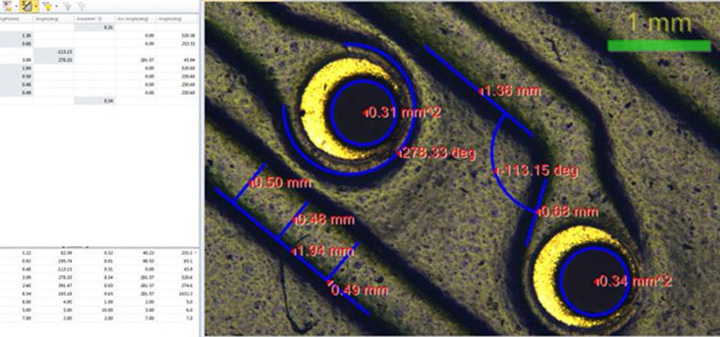
Measure areas of objects or distances between objects on your live preview images. No need to capture your image.
*Requires 2D Measurements Module
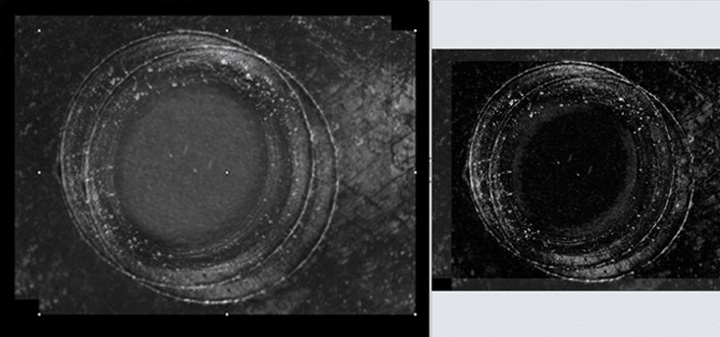
Compare live images with previously captured images and analyze their differences or tint and visualize the changes that have occurred over time.
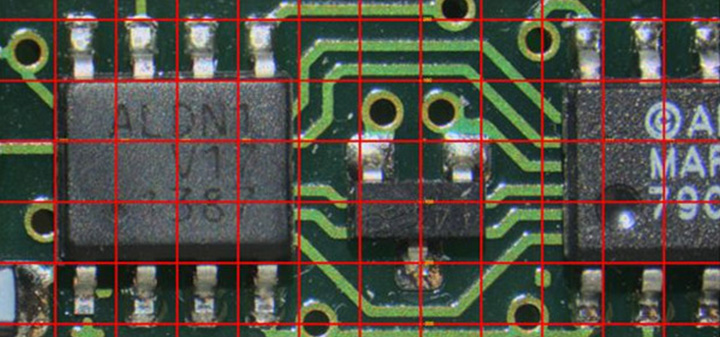
Use the Calibrated Grid overlay to ensure alignment while capturing or to quickly measure sizes and gauge distances. Select from a range of patterns and colors to fit your needs.
Support for Over 150 Capture Devices
Our partnership with leading camera and microscope manufacturers means the widest possible device support for the devices your lab already utilizes for image capture.





![]()
Image-Pro supports an ever-growing list of scientific cameras to ensure a superior capture experience. Browse the extensive database of supported devices.
Instant Capture & HDR
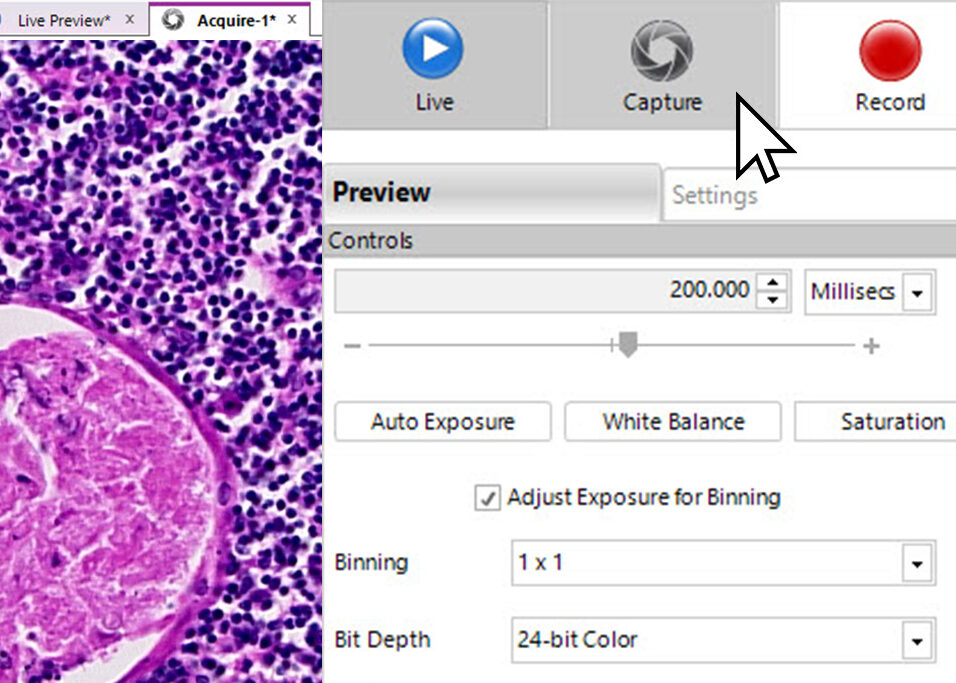
Instant Capture
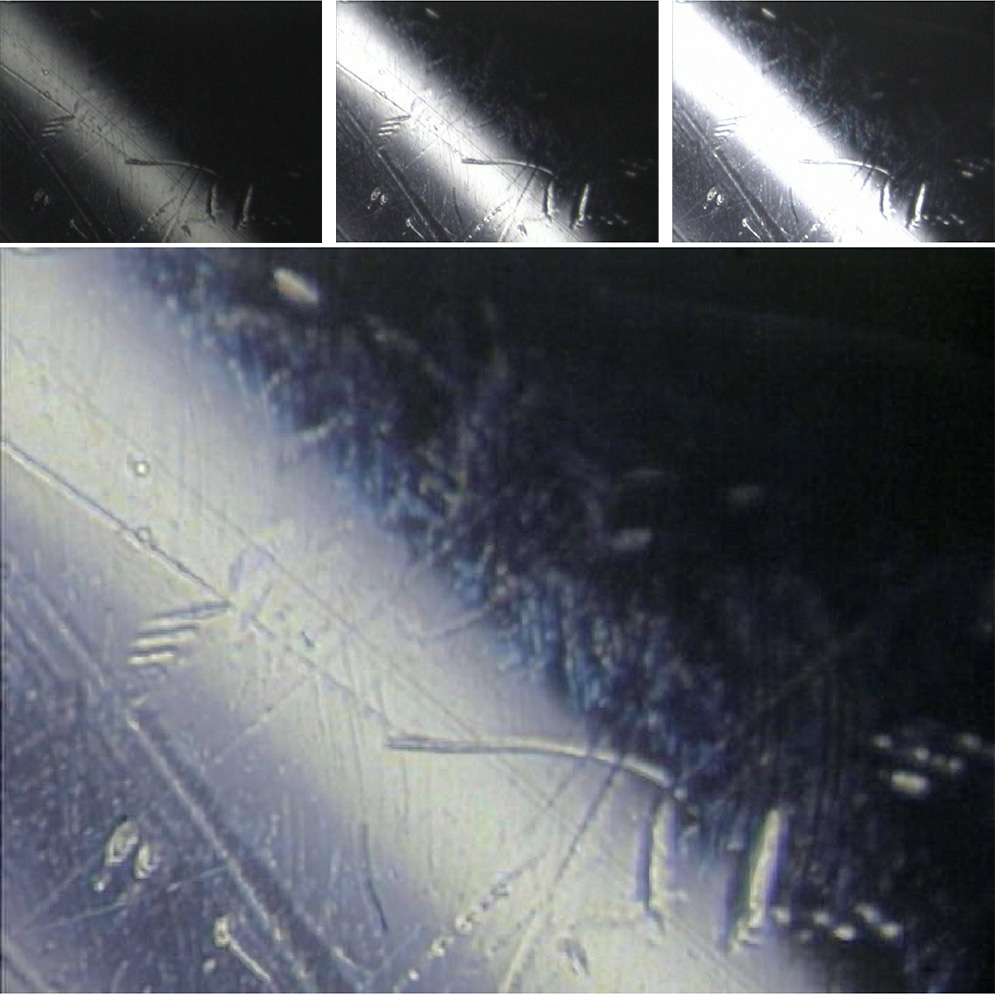
HDR Capture
Capture a sequence of images at different exposures, with variable options, and combine them into a single High Dynamic Range image. The resulting image is a compilation of image data using the widest possible range of dark to light pixels. No more black or saturated pixels.
Record Time-Lapse Events
Record quick events or long-term experiments. Replay your recordings and display informative timestamps and overlays. Easily save movies as .AVI, .TIF or .WMV formats.
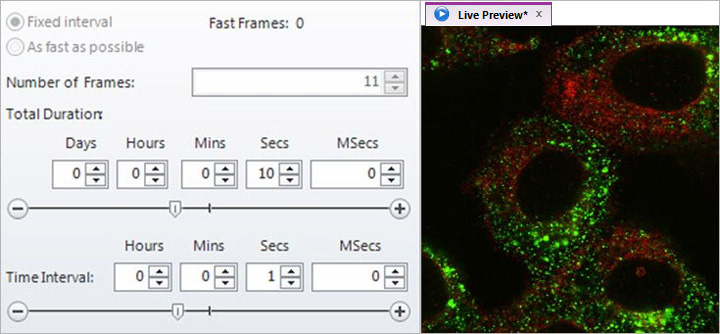
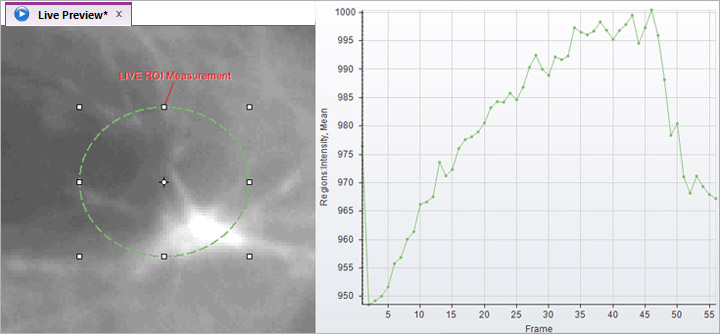
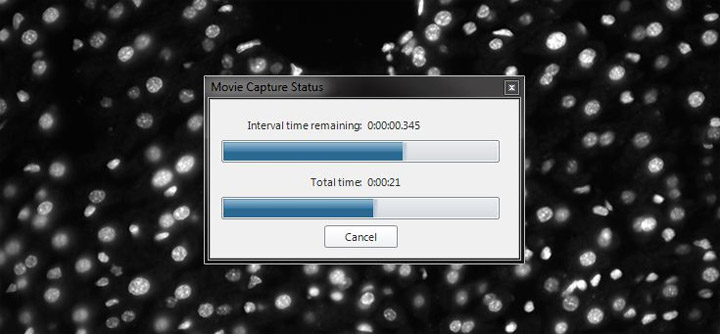
Supercharge Your Manual Microscope to Capture Multi-Channel Fluorescent Images
Retrofit your existing microscope to support image capture with Multi-Channel Capture and Real-Time Deconvolution.
Multi-Channel Capture
Whether in MANUAL or AUTO Mode, this extension to the 2D Capture Module will expand any microscope and make it capable of capturing multiple channels into an image set. Whether capturing single snaps or movies, simply set up your channels, start the capture, and Image-Pro will prompt you to change the filter or light source when needed. Finish the session and your set is combined, color-tinted, and ready to view or measure. A simple, yet powerful way to capture.
Manual Mode
Define your channels and control the lighting by hand with guided prompts. Capture multiple Brightfield modalities in one set or manually control a fluorescent light source.
Auto Mode
Connect a supported Light Source (such as the CoolLED pE-300) and retrofit/upgrade your existing microscope to automatically capture fluorescent images. See how we provide end-to-end solutions for Life Sciences.
Real-Time Deconvolution
The optional Real-Time Deconvolution extension leverages industry-leading AutoQuant technology to cost-effectively “upgrade” your existing widefield microscope to obtain images almost as clear as those from more expensive confocal microscopes. Elevate your capture system to now deliver crisp, high fidelity, fluorescent images during preview and capture.
Two algorithm options give you the control between speed and quality: 2D Iterative Deconvolution for higher quality, and Wiener Filter for higher speed.
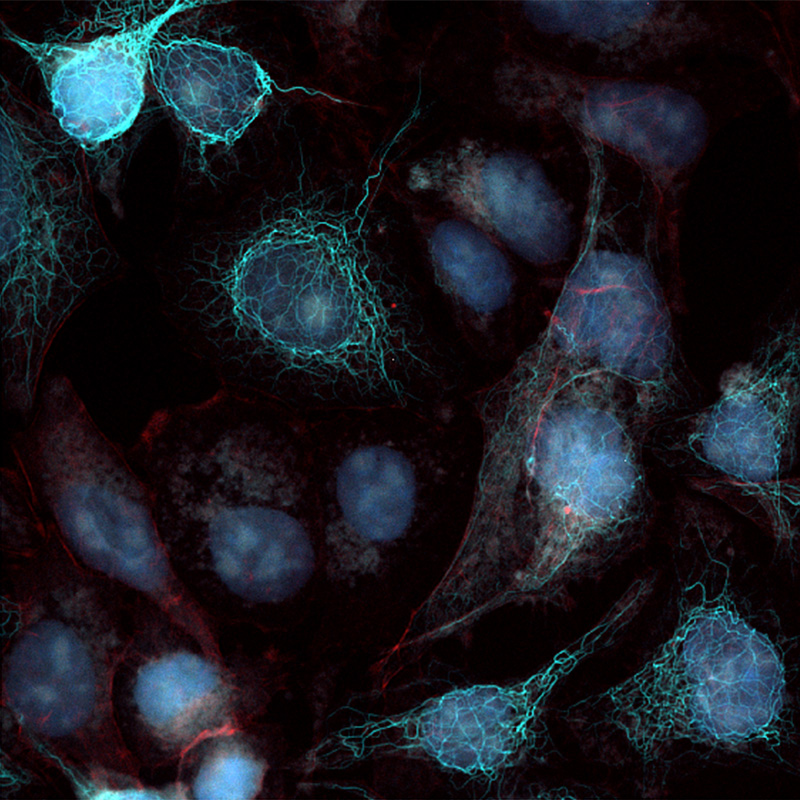 With
With
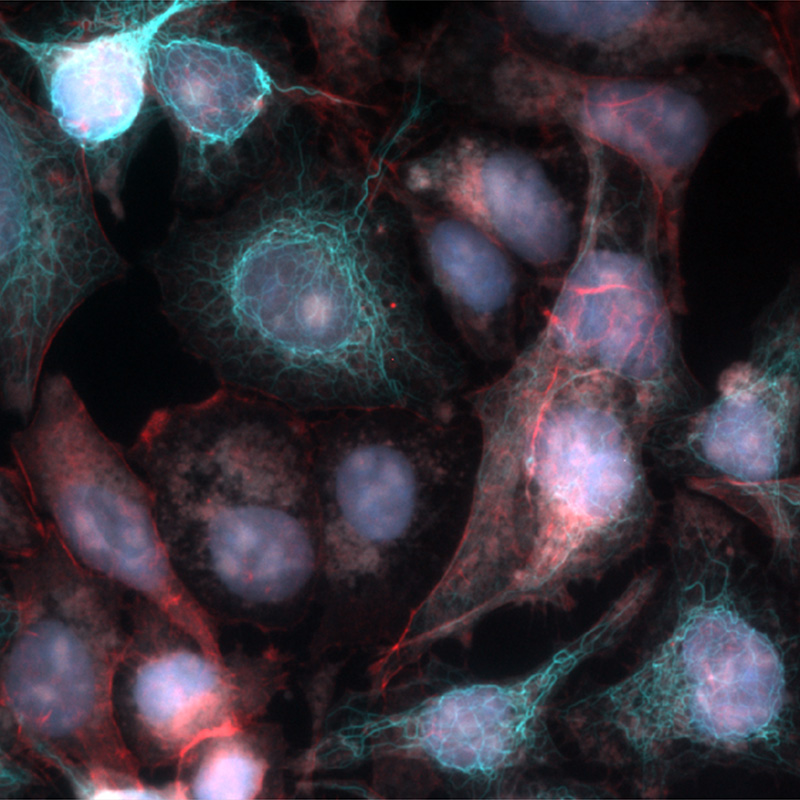 Without
Without
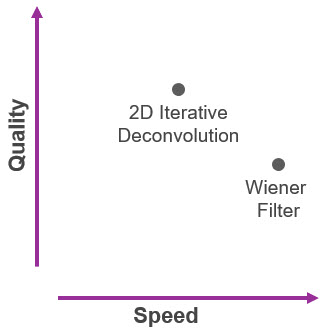
All the Basics and More
Auto Exposure, White Balance, and Saturation Warning (both High and Low) are standard features for all devices in Image-Pro. Where possible, Binning and Bit Depth options are also enabled, and exposure can even be automatically adjusted based on the binning selection.
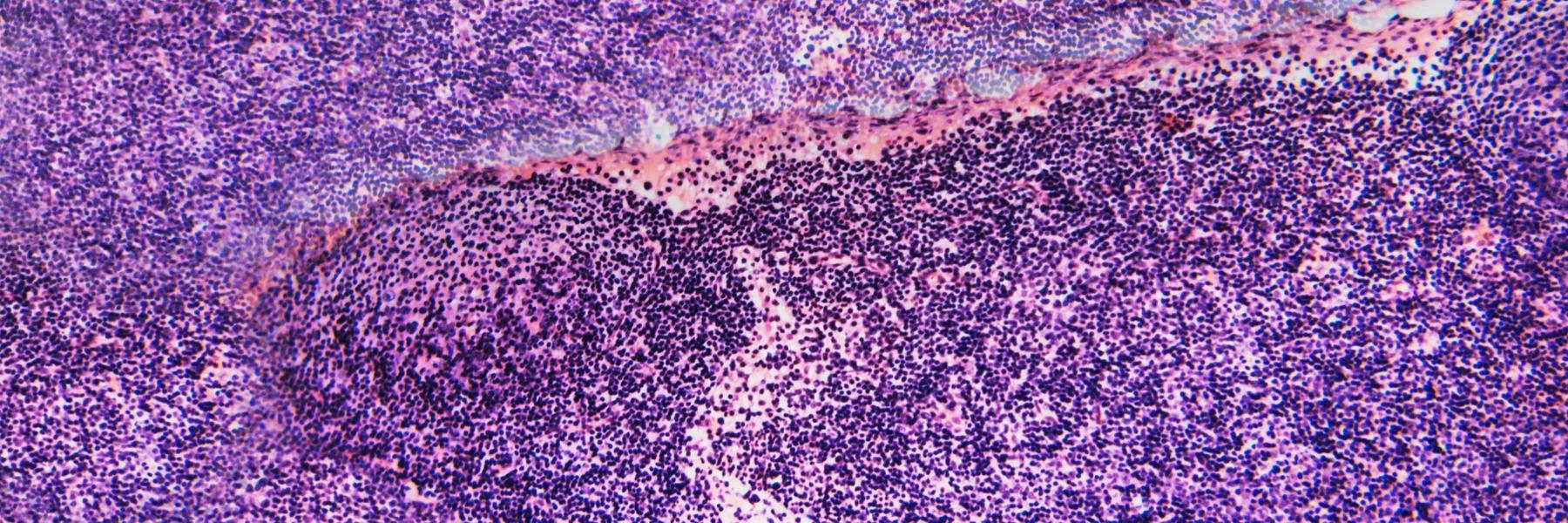
Custom Presets
Save all the capture settings associated with an individual experiment or protocol and recall it later. Share the settings file among users and computers. Quickly access your preset from a convenient menu in the capture ribbon.
Lock/Unlock Preview & Acquire
For experiments requiring lower exposure times and higher gain during preview and longer exposure times and lower gain during acquisition, Image-Pro is prepared. Simply click the lock/unlock icon next to a control to enable this function.
Enhancement Options
White balance, Gain, Offset, and Gamma settings all control the camera directly from inside Image-Pro. By developing native support for a device, all commands and controls can also be controlled by macros or Apps.
Usability Settings
Apply custom date and timestamps on Live and captured images for quality documentation. Set up a unique naming scheme for your images before capturing them to save time on the back end of acquisition.
Like What You See?
Get Started with Image-Pro for 2D Image Capture
